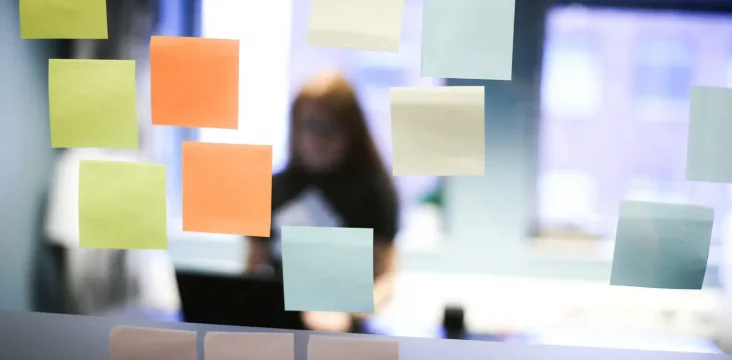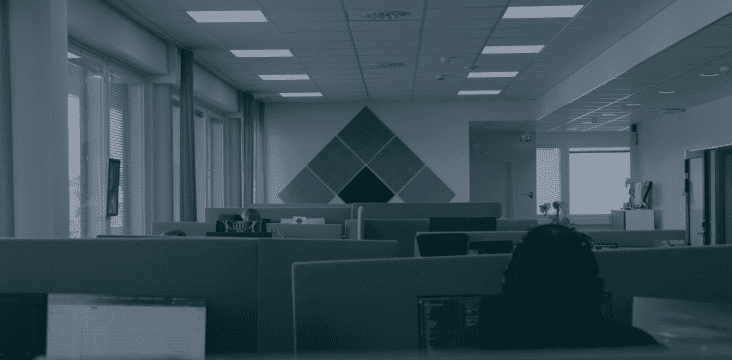GitHub Copilot streamlines programmer’s work
25 Apr 2023 • Technology & Digital Development
Every month, Sofokus organises an event called Soforum, where people can share their learning stories and talk about professional insights, interesting projects and new technologies. At April’s Soforum, a few Sofokus teamers shared their experiences using GitHub Copilot, and the code-related discussion was extremely interesting even to an HR person like me. This article summarises the experiences of Sofokus members who have tested GitHub Copilot and their impressions on the kinds of tasks the tool helps to streamline.
What is GitHub Copilot?
GitHub Copilot is a programming tool developed in collaboration with OpenAI. The tool is based on artificial intelligence and machine learning and is designed to help programmers write code faster and easier.
GitHub Copilot works as an integrated development environment (IDE), allowing it to provide code writing suggestions based on existing code and comments. In addition, Copilot leverages well-trained artificial intelligence developed by OpenAI, which allows it to provide suggestions and enhancements for writing code.
GitHub Copilot convinced Sofokus programmers of its usefulness
At Sofokus, the GitHub Copilot trial started with a few months of piloting by five programmers. Although the tool is not fully mature and should not be blindly relied upon, our team of testers was convinced of the benefits of Copilot. With this AI-based tool, some of them experienced a programming speed-up of up to 20%!
“I think everyone should give Copilot a chance. I’ve found it really useful in my work and it’s a great tool, as long as you don’t expect too much from it. GitHub Copilot has reduced the amount of code I have to write myself, and since I’m a pretty slow writer, this probably means I’ll code faster. I also don’t have to focus on writing the most boring bits of code or remembering the exact syntax, which I suck at. I can concentrate on working on the more complex details and my workflow doesn’t get interrupted as often.”
Patric, Software Developer
Does GitHub Copilot work for everyone?
GitHub Copilot can help and speed up code writing, but at least for now, programmers can’t put their feet up and let the AI do its magic on its own. GitHub Copilot is still in beta, so its usability and accuracy may vary. Users should therefore remember they are still responsible for ensuring the code they write is correct and in a form that won’t immediately break in the next update.
“You need to understand what you are doing before you can really benefit from Copilot. The tool is not always fully on top of the task at hand and will produce ‘bad’ code when an inexperienced developer tries to create something just by relying on AI. You also need to get used to its suggestions and learn when to let the AI do the work for you and when to ignore it.”
Patric, Software Developer
Sofokus developers would not necessarily recommend Copilot to less experienced developers either:
“I can’t recommend Copilot to novice developers, because you really need to understand what the tool offers and, if necessary, modify the code to make it work the way you want it to in your project.”
Sergei, Software Developer
What does the future look like from a programmer’s perspective?
Artificial intelligence is here to stay. In the future, the role of tools like GitHub Copilot will only grow, and since we are already working in tech, the pace will be fast. If you don’t want to fall off the bandwagon, now is the time to explore the opportunities AI has to offer you.
“I’m looking forward to the new features of Copilot Labs, such as tests and written code explanations. I would say that all AI tools can really help you work faster and more efficiently – you just need to find the right one for you, whether it’s Copilot, Chat GPT, Bard or something else.”
Sergei, Software Developer